Step 1: First you need to create a notepad on your desktop.
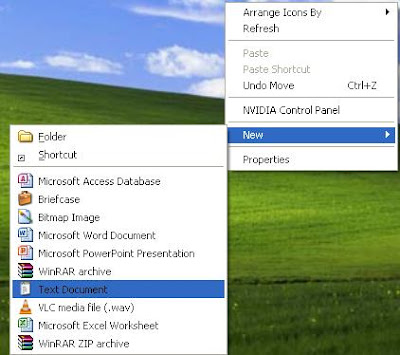
Step 2: Copy all this code to that notepad
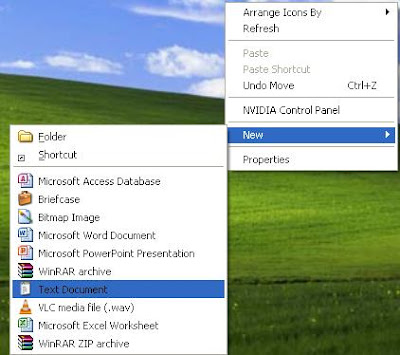
Step 2: Copy all this code to that notepad
Step 3: replace by your own password at the place of – type your password here

step 4: click File and click save as.

step 5:give filename as locker.bat and click save.

see a locker.bat file created on your desktop.

This is now usable and you can use it without any problem but the problem is that anyone with a computer knowledge can edit this file and can change your password .So you need to make it secure.we convert this .bat file to .exe file.
Processes to secure bat file by converting it into executable file
step 1: download free bat to exe converter from here
step 1: download free bat to exe converter from here
step 2: extract the file and then run Bat_To_Exe_Converter.exe,select Batch file,means our locker.bat file.Then click compile.you are done.A new locker.exe file will be created.you can also add any icon file to make it beautiful.

So you are done now , follow this steps to secure your documents
1>click locker.exe and follow instructions
2>A new locker folder will be created automatically after clicking.Now put all of your personal data in that folder.
3>Click locker.exe again.Notice that locker folder is now vanished.Ya its kind of magic.
4>click locker.exe again and give your password to see your locker folder again
2>A new locker folder will be created automatically after clicking.Now put all of your personal data in that folder.
3>Click locker.exe again.Notice that locker folder is now vanished.Ya its kind of magic.
4>click locker.exe again and give your password to see your locker folder again
No comments:
Post a Comment